A high-quality gaming keyboard is essential for any serious gamer, providing the responsiveness, durability, and customization needed to gain an edge in competitive play. This article delves into the key features and benefits of gaming keyboards, helping you choose the right one to enhance your gaming experience.
1. Mechanical vs. Membrane Keyboards
Mechanical Keyboards
Mechanical keyboards are favored by gamers for their tactile feedback, durability, and responsiveness. Each key has its own mechanical switch, offering a distinct feel and audible click. Popular switch types include Cherry MX, Razer, and Romer-G, each with different actuation forces and travel distances. Mechanical keyboards are known for their longevity, often outlasting membrane keyboards by a significant margin.
Membrane Keyboards
Membrane keyboards use a pressure pad system beneath the keys, resulting in a quieter and softer typing experience. While generally less expensive than mechanical keyboards, membrane keyboards lack the tactile feedback and durability that many gamers prefer. However, they can still be a good option for casual gamers or those who prioritize quiet operation.
2. Key Switch Types and Their Benefits
Different key switch types cater to various gaming styles and preferences. Here are some common types:
Linear Switches
Linear switches, such as Cherry MX Red or Black, provide smooth and consistent keystrokes without tactile feedback. They are ideal for fast-paced games where quick, successive key presses are essential.
Tactile Switches
Tactile switches, like Cherry MX Brown, offer a noticeable bump in the middle of the keypress, providing feedback that the key has been actuated. These switches are suitable for both typing and gaming, offering a balance between responsiveness and feedback.
Clicky Switches
Clicky switches, including Cherry MX Blue, produce an audible click and tactile bump with each keystroke. They are excellent for gamers who enjoy auditory feedback and precise actuation but may be too noisy for shared spaces.
3. Customization and Macros
Gaming keyboards often come with extensive customization options, allowing players to tailor their setup to their preferences:
RGB Lighting
RGB lighting is a popular feature in gaming keyboards, enabling users to customize the backlighting of individual keys or create dynamic lighting effects. This not only enhances the aesthetic appeal but can also be practical, highlighting specific keys for certain games.
Macro Keys
Macro keys are programmable keys that can execute complex commands or sequences with a single press. This feature is particularly useful in MMORPGs, RTS games, and other genres that require frequent use of multiple commands. Keyboards like the Corsair K95 RGB Platinum and the Razer BlackWidow Elite offer dedicated macro keys and easy-to-use software for creating and managing macros.
4. Ergonomics and Comfort
Comfort is crucial during long gaming sessions, and gaming keyboards are designed with ergonomics in mind:
Wrist Rests
Many gaming keyboards come with detachable wrist rests to support your wrists and reduce strain during extended play. Look for keyboards with padded or adjustable wrist rests for maximum comfort.
Key Layout and Spacing
The layout and spacing of keys can affect comfort and performance. Some keyboards feature a compact, tenkeyless design that eliminates the number pad, providing a more ergonomic and space-saving option. Others offer a standard full-size layout with additional programmable keys.
5. Build Quality and Durability
Durability is a key consideration for gaming keyboards, as they must withstand intense use:
Material Quality
High-quality gaming keyboards are typically constructed with robust materials such as aluminum or high-grade plastic. This ensures they can endure the rigors of competitive gaming without deteriorating.
Keycap Construction
Keycaps should be made of durable materials like PBT (polybutylene terephthalate) to resist wear and fading. Double-shot or laser-etched keycaps provide additional durability and longevity.
6. Wireless vs. Wired Keyboards
Wired Keyboards
Wired keyboards offer a stable and responsive connection with no input lag, making them the preferred choice for competitive gaming. They are also free from battery concerns, providing uninterrupted gameplay.
Wireless Keyboards
Wireless keyboards provide greater flexibility and a cleaner setup by eliminating cables. Advances in wireless technology have minimized input lag, making high-end wireless keyboards like the Logitech G915 TKL viable options for gaming. However, they require regular charging or battery replacement.
Conclusion
Choosing the right gaming keyboard can significantly enhance your gaming experience by providing the responsiveness, durability, and customization you need. Whether you prefer the tactile feedback of mechanical switches, the customization of RGB lighting and macros, or the comfort of ergonomic designs, there is a gaming keyboard to suit your preferences. By understanding the key features and benefits, you can make an informed decision and elevate your gameplay to the next level.

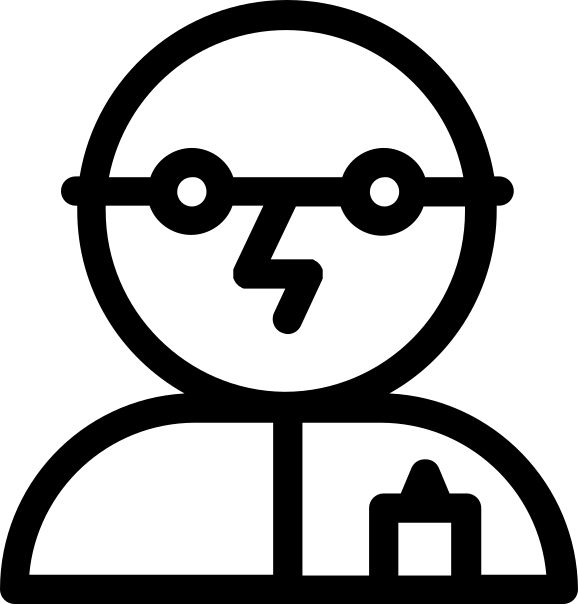
Leave a Reply